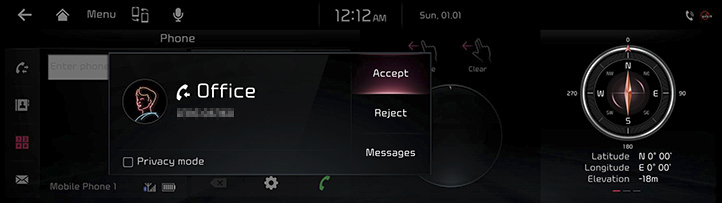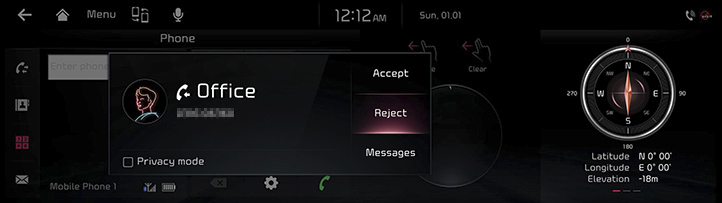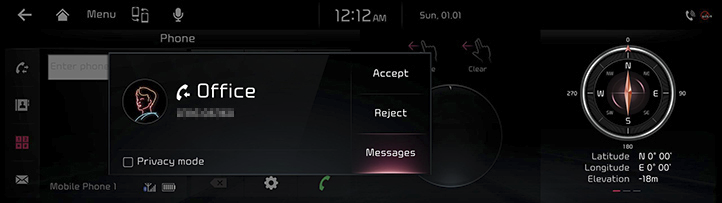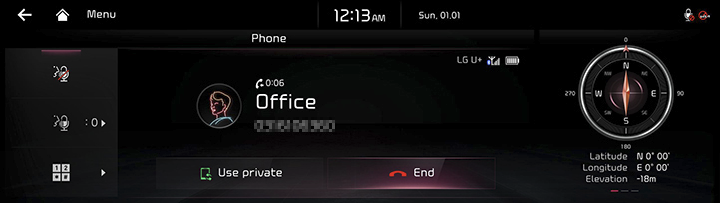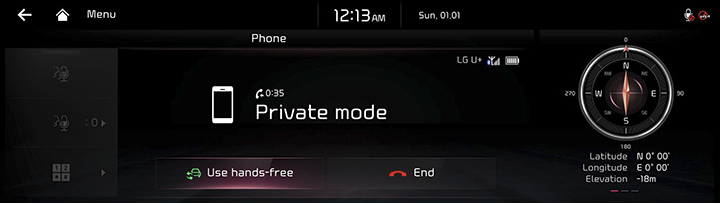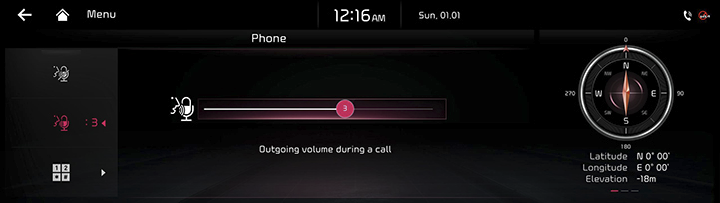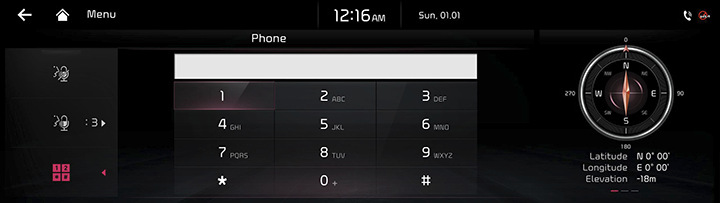Making phone calls
Making a phone call by entering the number
- Press [Phone] > [
 ] on the home screen.
] on the home screen.
|
|
- Enter the phone number.
- Press [
 ] on the screen.
] on the screen.
Or press the Bluetooth call button on the steering wheel remote control.
|
,Note |
|
Making phone calls via voice recognition
- press [
 ] on the screen. The system waits for your command and displays a list of available commands on the screen.
] on the screen. The system waits for your command and displays a list of available commands on the screen. - If you hear a beep sound after voice guidance, say name to call.
Making phone calls via speed dial
- Press [Phone] > [
 ] on the home screen.
] on the home screen. - Press and hold the speed dial number registered in the phone.
Ex) If the speed dial number is 8 (one digit), press and hold '8'.
Ex) If the speed dial number is 12 (two digits), short press '1' and long press '2'.
- Calls the speed dial number.
|
,Note |
|
Some mobile phone models may not support this feature. |
Making phone calls via re-dial
- Press [Phone] > [
 ] on the home screen.
] on the home screen. - Press and hold [
 ] on dial screen to call the most recent call number.
] on dial screen to call the most recent call number.
|
,Note |
|
Receiving phone calls
- To receive an incoming call, press [Accept] on the screen.
|
|
- The call is connected.
Rejecting phone calls
- To reject an incoming call, press [Reject] on the screen.
|
|
- The call is rejected.
|
,Note |
|
Some mobile phone models may not support this feature. |
Responding to incoming call with text
- Press [Message] on the screen, respond to incoming calls by text message.
|
|
- Select the desired message.
|
|
- Press [Send].
|
,Note |
|
Some mobile phone models may not support this feature. |
Switching calls to mobile phone/Hands-free
Switches a call from hands-free to mobile phone or vice versa.
- Press [Phone] on the home screen. The hands-free mode is displayed.
|
|
- During a call, press [Use private].
|
|
- The private mode is displayed.
To switch to the hands-free mode, press [Use hands-free] on the screen.
Hanging up calls
- Press [End] on the screen during a call.
|
|
- The call ends.
Setting Outgoing Volume
Sets outgoing volume for phone conversations.
- Press [
 ] during a phone conversation.
] during a phone conversation.
|
|
- Drag and touch to adjust outgoing volume.
Setting MIC ON/OFF
Cuts the sound delivered to the other party during a phone conversation.
- Press [
 ] during a phone conversation.
] during a phone conversation.
|
|
- To turn MIC on again, press [
 ].
].
|
,Note |
|
MIC can be turned on/off during a phone conversation by pressing [ |
Switching Keypad
Switching to ARS No. Entrance screen during a phone conversation is available.
- Press [
 ] during a phone conversation.
] during a phone conversation.
|
|
- Press [
 ] to switch back to phone call screen.
] to switch back to phone call screen.