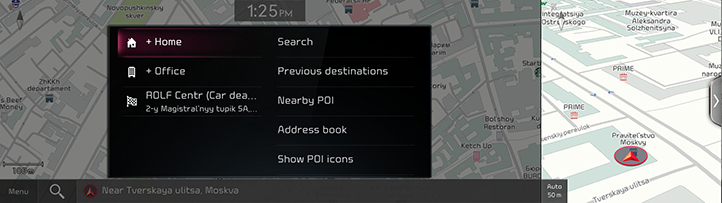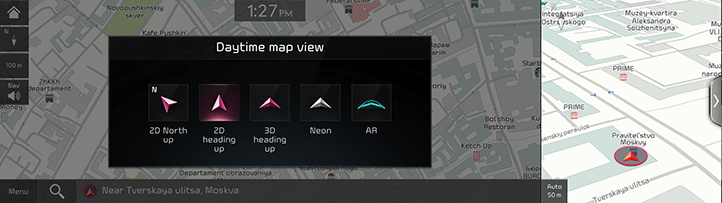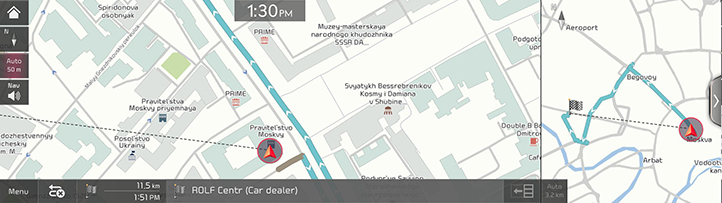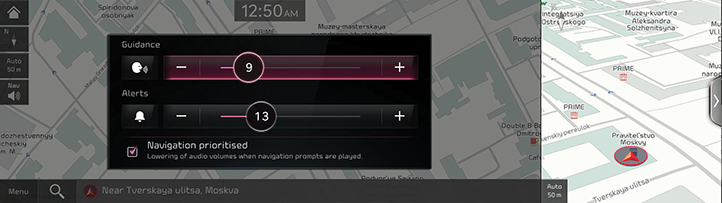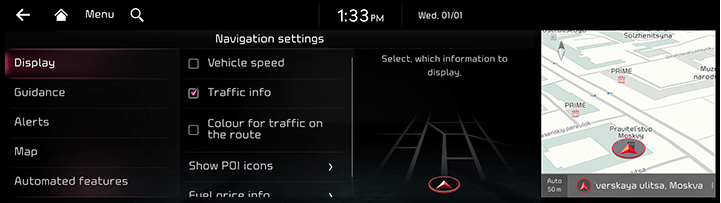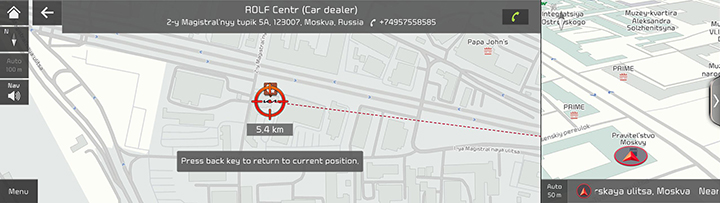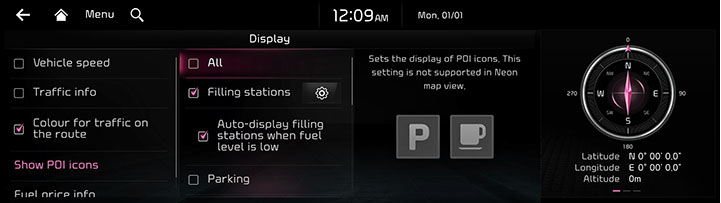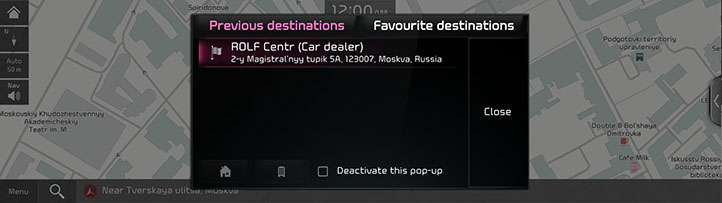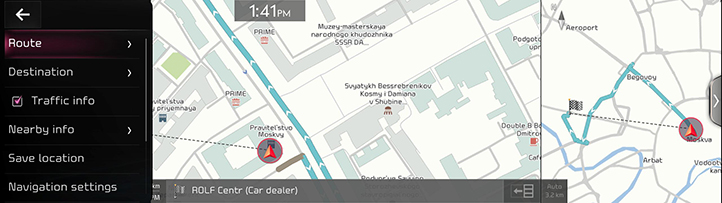Operating navigation
The navigation system displays various information on the screen.
Starting navigation
Press [MAP] on the head unit or [Map] on the home screen. The map screen opens.
Displaying current location
Press [MAP] on the head unit to display the current vehicle location on the map screen.
Simple navigation functions
Simple navigation functions are listed for easy access to frequently used functions.
Press the touchpad on the front seat control key to move to the simple navigation function screen.
|
|
- [Home]: Recommends a route to home.
- [Office]: Recommends a route to the office.
- Select a previous destination to have a route advised to the selected destination.
- [Search]: Search a destination by entering the POI name, address or coordinates.
- [Previous destinations]: Set previous destinations as a destination.
- [Nearby POI]: Set the desired facility by category as a destination.
- [Address book]: Set [Favourites] or [Address book] as a destination.
- [Show POI icons]: Select which POIs to display on the map.
Changing Map View
- Press [
 ] on the map screen.
] on the map screen.
|
|
- Press the desired mode.
- [2D North up]: Displays the map with the north facing up, regardless of the vehicle's heading direction.
- [2D heading up]: Displays the map so that the vehicle's heading direction is facing up.
- [3D heading up]: Displays the map in three dimensions.
- [Neon]: Displays the map in 3D neon style.
- [AR]: Displays the map in augmented reality mode.
|
,Note |
|
Zoom in/out on the map
- Swipe your finger on the map screen to zoom in or out on the map.
- Rotate the controller left or right to zoom in or out on the map.
Switching map scale
Press [![]() ] to zoom in or out on the map according to the vehicle's driving speed.
] to zoom in or out on the map according to the vehicle's driving speed.
|
|
- [
 ]: Fixed scale
]: Fixed scale - [
 ]: Scale changes based on the current vehicle speed.
]: Scale changes based on the current vehicle speed.
Adjusting the navigation volume
- Press [
 ] on the map screen.
] on the map screen.
|
|
- Select a desired item.
- [
 ]/[
]/[ ]: Turn up or down the navigation volume. Or drag the volume control bar to set the volume.
]: Turn up or down the navigation volume. Or drag the volume control bar to set the volume. - [
 ]/[
]/[ ]: Voice guidance or sound effects are activated. Press the button to mute.
]: Voice guidance or sound effects are activated. Press the button to mute. - [
 ]/[
]/[ ]: Voice guidance or sound effects are muted. Press the button to activate.
]: Voice guidance or sound effects are muted. Press the button to activate. - [Navigation prioritised]: Set the volume of navigation guidance louder than the audio volume.
Navigation settings
- Press [Menu] > [Navigation settings] on the map screen.
|
|
- Set or adjust various options. The content displayed on the screen may be different from this manual, depending on the vehicle options.
- [Display]: Set the information, colour or icon options displayed on the map.
- [Guidance]: Set the route or location guidance options.
- [Alerts]: Set the camera alert options.
- [Map]: Set the map mode, font size or scale options.
- [Automated features]: Set the automated features.
Making a call to POI
After searching for a POI, the POI phone number information can be used to make a call to the POI facility.
- Use the various search methods, such as the map scroll function, POI search function, and destination search function to search for a POI.
|
|
- Press [
 ] on the menu screen.
] on the menu screen. - Bluetooth is used to make a call to the POI facility.
|
,Note |
|
Making a call is not possible if there is no telephone information for a POI or if there is no mobile phone connected through Bluetooth. |
Displaying/Hiding POI icons on the map screen
- Press [Menu] > [Nearby info] > [Show POI icons] on the map screen.
|
|
- Mark or unmark the desired POI.
Guidance to previous destinations and favourite destinations.
When the navigation is started without a destination, the locations you have frequently visited and lately searched as a destination are automatically displayed on the pop-up screen for 10 seconds.
Press the desired destination and route on the pop-up screen to start the guidance.
Available only when the destination is not set.
|
|
- [Favourite destinations]: Shows frequently visited destinations.
- [Previous destinations]: Shows previous destinations.
- [Deactivate this pop-up.]: Select the check box to deactivate this pop-up screen.
- [Close]: Closes the pop-up screen.
|
,Note |
|
To activate the pop-up screen, press [Settings] > [Navigation] > [Automated features] > [Previous destinations] > [Display previous destinations when entering the map screen]. |
Navigation menu
- Press [Menu] on the map screen.
|
|
- Press the desired option.
- [Route]: Changes the route conditions by using the route menu when the route is activated.
- [Destination]: Finds a destination by using the destination menu.
- [Traffic info]: Sets whether to display traffic information.
- [Nearby info]: Finds a destination using the POI category and sets the display of POI icons.
- [Save location]: Adds the current position to saved places.
- [Navigation settings]: Moves to the navigation settings screen.
- [Display Off]: Turns off the screen.
- [Web manual]: Displays the QR code for the manual of corresponding function.
- [Split screen]: Displays split screen selection menu.