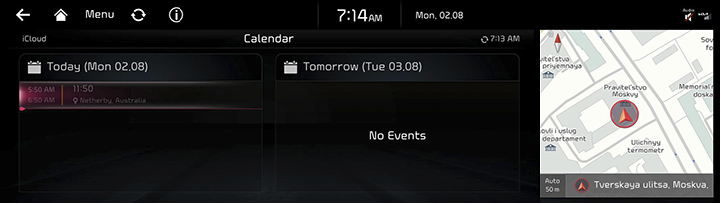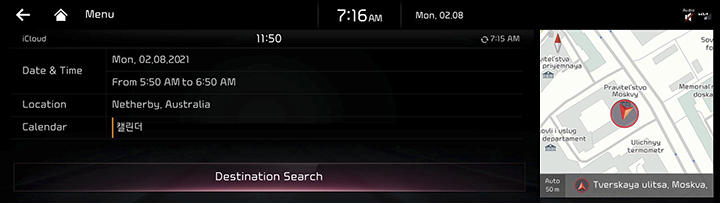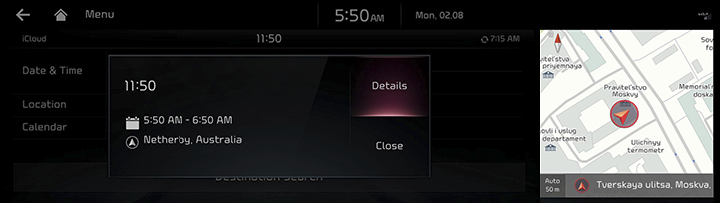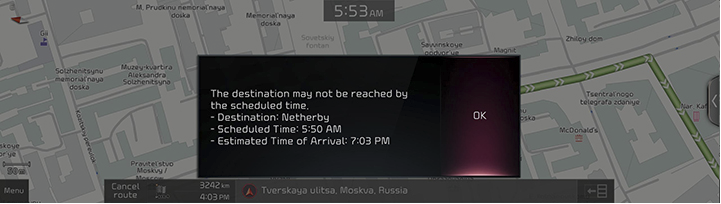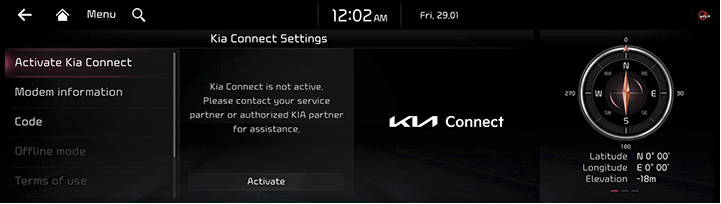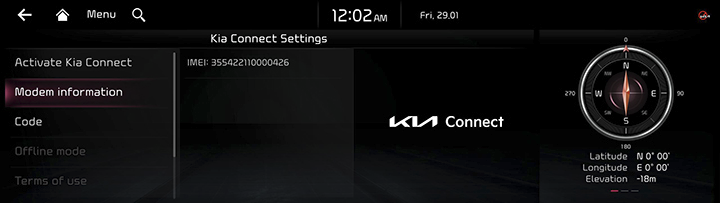Kia Connect
Before using Kia Connect
What is Kia Connect?
The telematics service by Kia Connect supporting not only the security, the diagnosis and the remote control, but also the more comfortable and driving experience through smartphone connection based on the most advanced IT system.
Experience smarter driving with Kia Connect.
Regarding wireless signal transmission and reception
The service can be limited depending the environment of mobile communication network operated by the mobile communication service provider.
Some impacts to the service connection and/or the transmission/reception of wireless data can be expected at the following locations:
- In tunnels
- Mountain areas or heavily forested roads
- Roads closes to cliffs
- Building concentrated area
- Roads passing under highway or overpasses
- Insides of buildings
- Shaded areas due to the service provider's policy on the network coverage
Kia Connect menu
Kia Connect features are available when the service is subscribed.
Additional costs may occur by using Kia Connect.
Depending on the subscription plan, the available features may differ.
- Press [Kia Connect] on the home screen.
|
|
- Select a desired item.
- [Weather]: Checks the weather information for today or the next 3 days.
- [Calendar]: Checks the planned schedule.
- [Vehicle diagnostics]: Shows the results of diagnosis on the vehicle.
- [Kia Connect settings]: Checks the service status and the modem information.
Voice local search
What is voice local search?
With Kia Connect, you can search for HERE-provided place names with your voice.
It is only available when connected to a communication network.
Starting voice local search
- Press the voice recognition button on the steering wheel remote control.
- Say "Search address", or "Find POI". It goes to voice local search screen.
Weather
Based on the vehicle location, the current location weather information and the destination weather information set in the vehicle is provided in real time.
Checking the weather today
Displays live weather information on the screen.
Press [Kia Connect] > [Weather] on the home screen.
|
|
Checking daily forecast
Displays live weather information for today/1 day later/2 day later.
Press [Kia Connect] > [Weather] > [Forecast] on the home screen.
|
|
Calendar
Through the Kia Connect smartphone app, you can check schedules and search destinations by linking with the calendars (Google, iCloud) that customers are using.
Press [Kia Connect] > [Calendar] on the home screen.
|
|
Searching destination
If there is place information in the schedule details screen, press [Destination Search].
Search for place information by navigation.
|
|
Event notification
The schedule notification pop-up is provided according to the pre-populated notification time setting.
|
|
Calendar eventand location sharing
When setting a destination and navigating a route, the estimated arrival time is later than the appointment time information, a pop-up will be provided to link the location sharing service to the user with instructions that they may be late.
|
|
Vehicle diagnostics
The vehicle diagnostics feature automatically performs diagnostics on your car when a warning light comes on the cluster panel and displays the details of the vehicle malfunction on the screen for the driver.
- Press [Kia Connect] > [Vehicle diagnostics] on the home screen.
|
|
- Press [Close] to close the screen.
Kia Connect settings
Service activation (when the service is not activated)
After you buy your car, you need to activate (register for) Kia Connect to use any Kia Connect features.
- Press [Kia Connect] > [Kia Connect settings] > [Activate Kia Connect] on the home screen.
|
|
- Press [Activate].
|
,Note |
|
Service activation (when the service is expired)
If your Kia Connect period is expired, the Kia Connect features are not available.
Modem information
This feature is used to show the IMEI modem information.
Press [Kia Connect] > [Kia Connect settings] > [Modem information] on the home screen.
|
|
Kia Connect features
Remote door lock/unlock
Remote door lock/unlock with this feature, you can lock or unlock your vehicle doors from virtually anywhere by using the Kia Connect mobile apps.
Find my car
The mobile app feature enables you to find your vehicle on a map.
Alarm notification
In the event your vehicle’s alarm is activated, this feature will automatically notify any preselected persons via push notification.
Engine idle notification
The feature enable you to notify subscriber number of text message if the engine keeps on for a while when parking.
Rear occupancy alert
A service that automatically notifies the registered customer's phone when the 2nd or 3rd row passenger motion detection system is activated after the vehicle door is locked.
Battery discharge alarm
A service that provides notifications to registered customer phones when vehicle battery discharge alarm information is detected.
Last mile guidance
When the user arrives at a specific place away from the destination, the destination information is transmitted to the smartphone app to provide the user with a final destination guide.