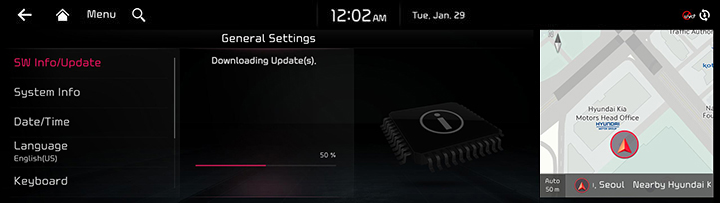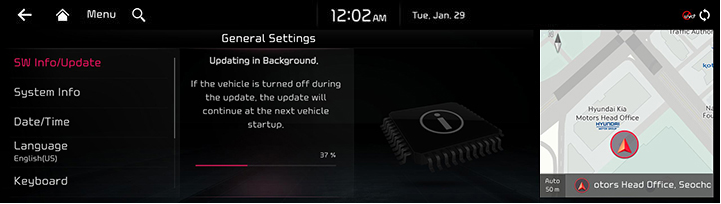Wireless Update
The images displayed on the screen can be differ from the actual one.
If you have signed up for Kia Connect, the system(navigation, instrument panel, head-up display) is updated automatically when turning on the engine whenever there is a latest version.
- When turning on the engine, the update file is downloaded.
|
|
- After finishing download, software and navigation are updated.
|
|
- The navigation system will restart and during the installation of the latest software of it, all functions including the rear camera are restricted.
- Press [System Info] > [What's New] on the general settings screen to check the update information after completing the update.
|
,Note |
|