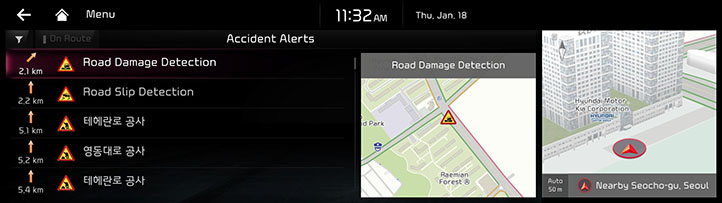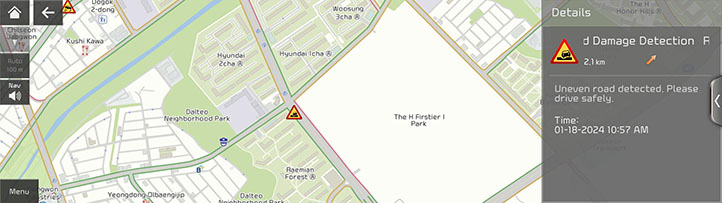Accident Alerts
It displays events such as accidents, construction, and rallies on the road received through the server, and you can search for a route to avoid those points.
- Press [Navigation Menu] > [Accident Alerts] on the home screen.
|
|
- Select an item from the accident alerts list and see the details.
You can check the detailed information on the corresponding point.
|
|
|
,Note |
|