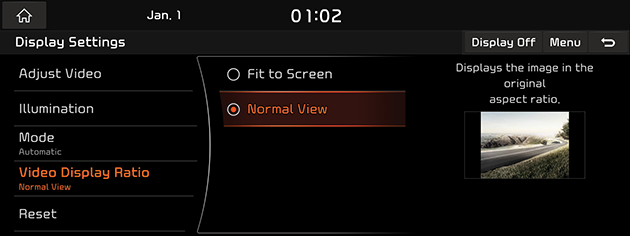Display Settings
This menu is used to control the display brightness and image rate for the whole system.
Display Off
This menu is used to turn the screen off.
- Press [HOME] button or [1] > [Setup] > [Display].
|
|
- Press [Display Off].
- Press the screen itself again to turn the screen on.
Adjust Video
This menu can be set during video playback.
- Press [HOME] button or [1] > [Setup] > [Display] > [Adjust Video].
|
|
- Select the desired options.
- [Brightness]: Adjusts the brightness.
- [Contrast]: Adjusts the contrast.
- [Saturation]: Adjusts the saturation.
|
,Note |
|
Press [Center] to reset [Adjust Video] settings. |
Illumination
This menu is used to set the illumination.
- Press [HOME] button or [1] > [Setup] > [Display] > [Illumination].
|
|
- Adjust the screen brightness.
- [Link to Cluster Illumination Control]: Check the box to connect the display to the cluster's illumination control button.
- [Daylight]: Adjusts the daylight llumination.
- [Night]: Adjusts the Night llumination.
|
,Note |
|
Press [Default] to reset the screen brightness. |
Mode
This menu is used to set the display brightness according to mode changes.
- Press [HOME] button or [1] > [Setup] > [Display] > [Mode].
|
|
- Select the desired options.
- [Automatic]: Adjusts the brightness automatically according to surrounding brightness.
- [Daylight]: Always maintains the brightness on high regardless of surrounding brightness.
- [Night]: Always maintains the brightness on low regardless of surrounding brightness.
Video Display Ratio
- Press [HOME] button or [1] > [Setup] > [Display] > [Video Display Ratio].
|
|
- Select the desired option.
- [Fit to Screen]: Displays the full screen.
- [Normal View]: Displays the 4:3 screen with the black bar appeared at the left and right side.
Reset
This menu is used to reset all Display settings.
- Press [HOME] button or [1] > [Setup] > [Display] > [Reset].
|
|
- Press [Yes].