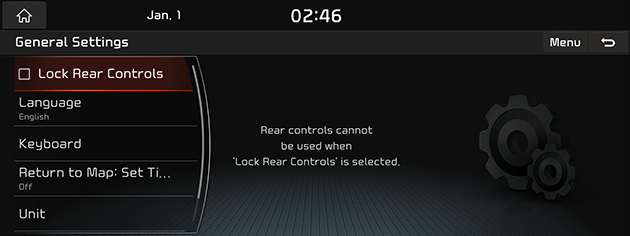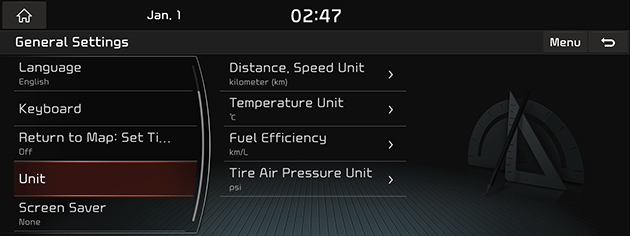General Settings
Lock Rear Controls
This menu is used to disable the rear control.
Press [HOME] button or [1] > [Setup] > [General] > [Lock Rear Controls].
|
|
Language
This menu is used to set the language of the system display and voice language.
- Press [HOME] button or [1] > [Setup] > [General] > [Language].
|
|
- Select the desired language.
Keyboard
This menu is used to change the type of keyboard used within the system for each language.
The set keyboard will be applied to all input modes across the entire system.
- Press [HOME] button or [1] > [Setup] > [General] > [Keyboard].
|
|
- Select the keyboard type.
Return to Map: Set Time
This menu is used to switch from Radio/Media to Map screen automatically after selected time.
- Press [HOME] button or [1] > [Setup] > [General] > [Return to Map: Set Time].
|
|
- Select [Off], [5 sec], [10 sec] or [20 sec].
Unit
This menu is used to change the type of unit used within the system.
- Press [HOME] button or [1] > [Setup] > [General] > [Unit].
|
|
- Press the desired item.
Screen Saver
This menu is used to select the screen displayed when the system power is turned off.
- Press [HOME] button or [1] > [Setup] > [General] > [Screen Saver].
|
|
- Press the desired item.
- [None]: The system does not show any screen saver when the display or power is off.
- [Digital Clock]: The current date and time are displayed when the display or power is off.