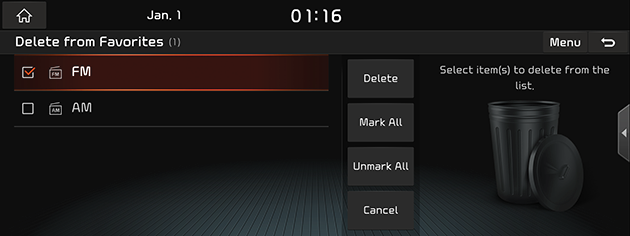Favorites
Adding your favorites
If your favorites menu items have been already saved in the Favorites menu, it can be easily accessed.
- Press [HOME] button or [1] > [Favorites].
|
|
- Press [Add to Favorites].
If your favorites menu items are already added, press [Menu] > [Add].
|
|
- Select one of the categories.
|
|
- Select the desired item(s), then press [Add].
- [Mark All]: Selects all items.
- [Unmark All]: Unmarks all items.
- [Cancel]: Exits screen.
|
,Note |
|
Rearranging your favorites
- Press [HOME] button or [1] > [Favorites].
|
|
- Press [Menu] > [Reorder].
|
|
- Press and hold an item, then move it up/down to reorder.
|
|
Deleting your favorites
- Press [HOME] button or [1] > [Favorites].
- Press [Menu] > [Delete].
|
|
- Select the desired item(s), then press [Delete] > [Yes].
- [Mark All]: Selects all items.
- [Unmark All]: Unmarks all items.
- [Cancel]: Exits screen.
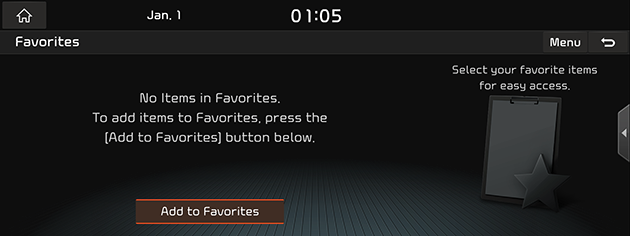
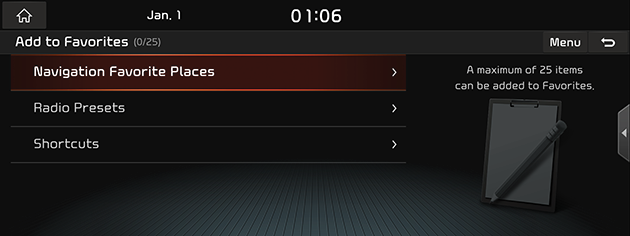

_fmt.png)
_fmt.png)
_fmt.png)