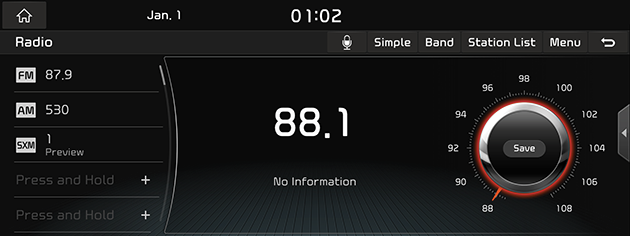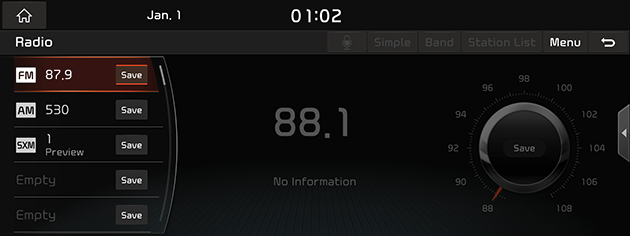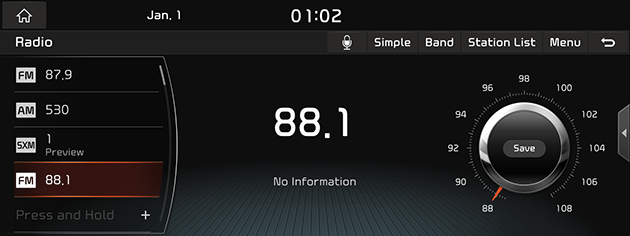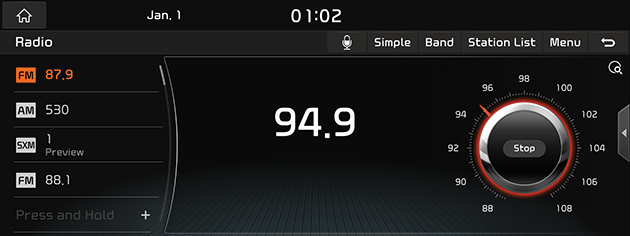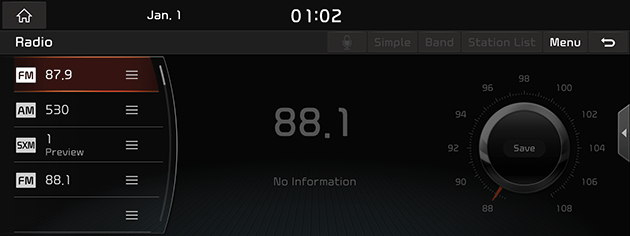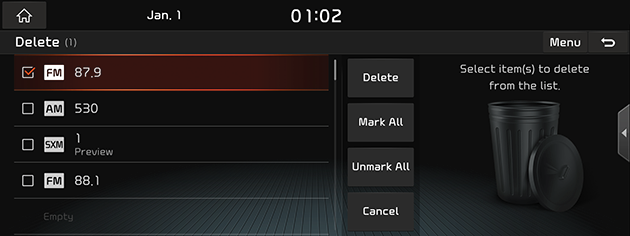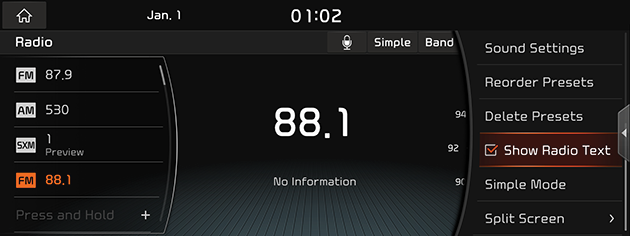Listening to FM/AM Radio
- Press [RADIO] button on the head unit. Or press [HOME] button or [1] > [Radio].
|
|
- Press [Band] > [FM] or [AM] on the screen. The FM/AM screen of the most recent listened frequency is displayed.
Auto Tuning
Press [SSEEK/TRACKW] button on the head unit. When a frequency is received, searching stops.
Manual Tuning
Turn [TUNE/FILE] button on the head unit in clockwise or counter-clockwise direction.
Preset Tuning
Select the preset you want to listen to.
Station List
You can see broadcast station list with superior reception.
- Press [Station List] on the screen. Or press [Menu] > [Station List] on the FM/AM screen.
|
|
- Press the desired broadcast station.
- Press [Menu] > [Refresh] to refresh the Station List.
Saving FM/AM as Presets
A maximum of 40 frequencies can be saved manually as presets.
- Select the desired frequency.
- Press [Menu] > [Save as Preset] on the FM/AM screen.
- Press [Save]. The frequency is saved.
|
|
|
|
|
,Note |
|
Scanning FM/AM broadcast station
This function scans all frequencies and plays only frequencies with superior reception for 5 seconds each.
Press [Menu] > [Scan FM] or [Scan AM] on the FM/AM screen.
|
|
|
,Note |
|
When the scan is operating, pressing the controller will stop the function and remain on the stopped frequency. |
Reordering FM/AM Preset
This function reorders the frequency saved to presets.
- Press [Menu] > [Reorder Presets] on the FM/AM screen.
|
|
- Press and hold a preset, then move it up/down to reorder.
Deleting FM/AM Presets
- Press [Menu] > [Delete Presets] on the FM/AM screen.
|
|
- Select the desired item(s), then press [Delete] > [Yes].
- [Mark All]: Selects all items.
- [Unmark All]: Unmarks all items.
- [Cancel]: Exits screen.
Radio Text On/Off
If current broadcast includes Radio Text information, the text information is displayed on the screen.
- Press [Menu] > [Show Radio Text] on the FM/AM screen.
|
|
- Pressing the [Show Radio Text] again will cancel the function.