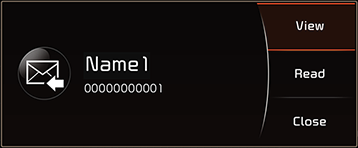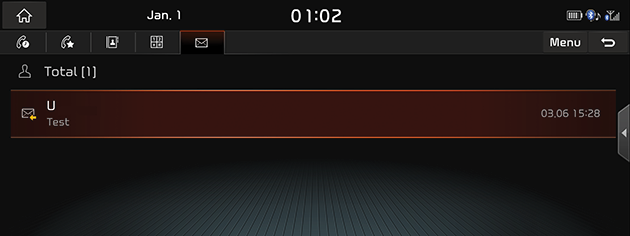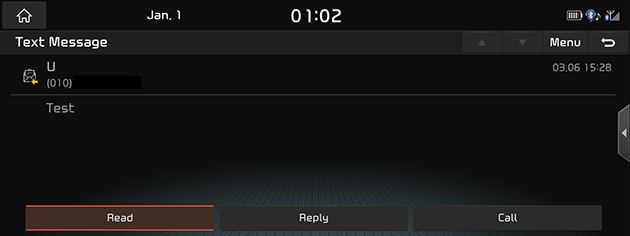Messages
You can check the text messages or send any message on the screen.
Checking new messages
- When a message is received, the pop-up is displayed on the screen.
|
|
- Select a desired item.
- [View]: Report Moves to Message screen.
- [Read]: Supports the message contents by voice.
- [Close]: Closes the message pop-up.
|
,Note |
|
Change the setting of [Show Notifications] of the device connected in Bluetooth Setting of Mobile Phone to 'On'. |
Checking new message contents
- Press [
 ] on the screen.
] on the screen.
|
|
- Select a message.
|
|
- Check the information on message.
- [Read]: Supports the message contents by voice.
- [Reply]: Replys to the message.
- [Call]: Calls the message sender.
|
,Note |
|