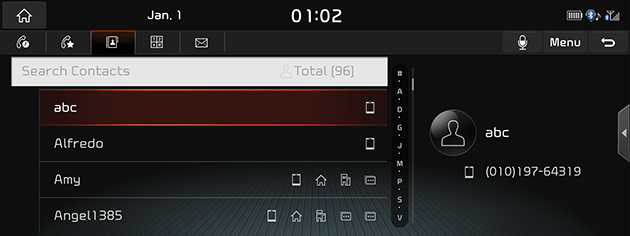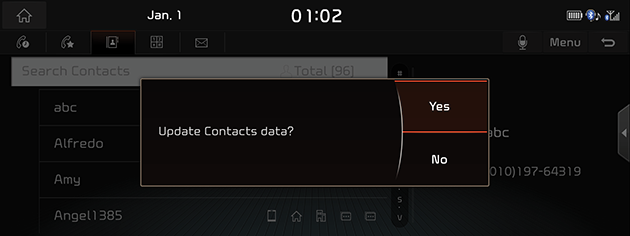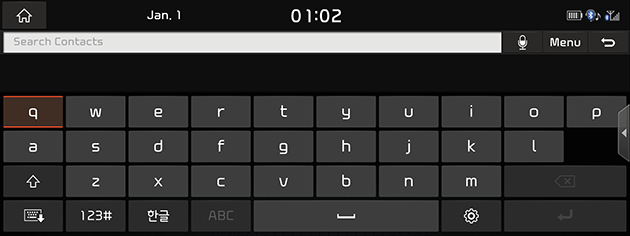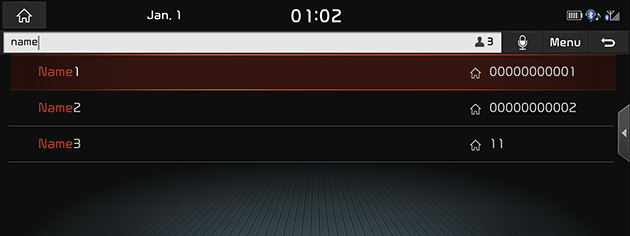Contacts
Making a call from contacts
- Press [
 ] on the screen. The contacts are displayed on the screen.
] on the screen. The contacts are displayed on the screen.
|
|
- Press the phone number to make a call.
Downloading mobile phone contacts
The phonebook download feature will only download contacts transmitted via Bluetooth. (Contacts saved on a Bluetooth device or on the SIM card.)
Contacts saved in a third-party app or contacts without a phone number will not be downloaded.
- Press [
 ] > [Menu] > [Download] on the screen.
] > [Menu] > [Download] on the screen.
|
|
- Press [Yes].
The present phone book is deleted and phone book of connected phone is duplicated.
|
,Note |
|
Searching for contacts
- Press [
 ] > [Menu] > [Search Contacts] on the screen.
] > [Menu] > [Search Contacts] on the screen.
|
|
- Enter the name or phone number, press [9].
|
|
- Select the contact you want to call.