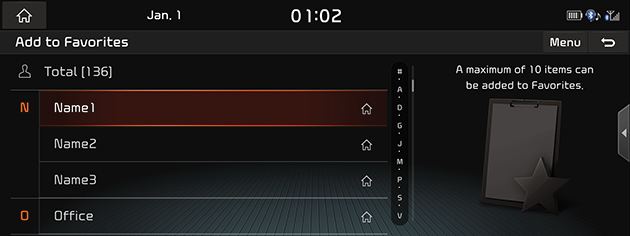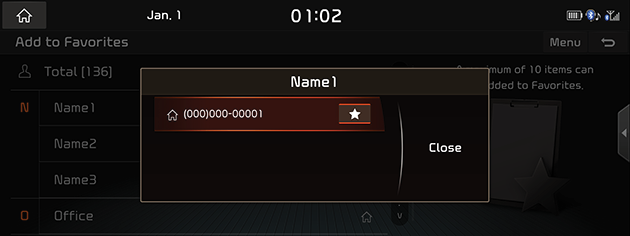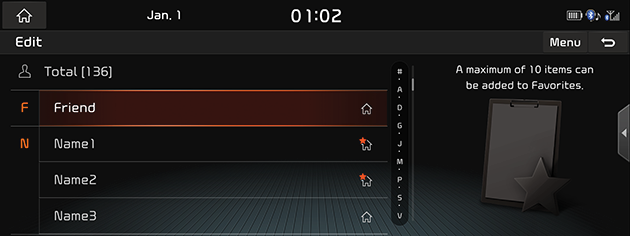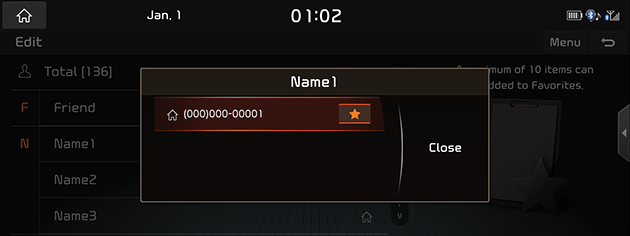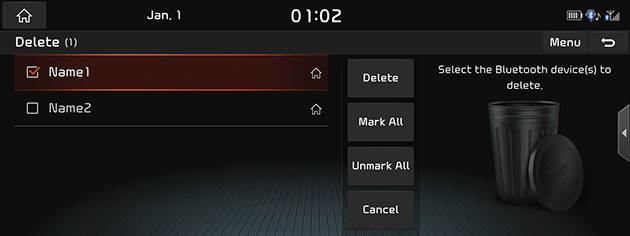Favorites contacts
Calling Favorites
If the phone number has been already stored in the Favorites, it can be easily called.
First of all, add the phone number in the Favorites.
- Press [
 ] on the screen.
] on the screen.
|
|
- Select the desired Favorite.
Adding as a Favorite
Up to 10 contacts can be added to favorites menu.
- Press [
 ] on the screen.
] on the screen. - Press [Menu] > [Add New] on the Favorites screen.
|
|
- Select the contact from the list of contacts.
|
|
- Press [
 ] > [Close] > [g].
] > [Close] > [g].
|
,Note |
|
If the phone numbers have already been stored in the favorites, you can add or delete them by pressing [Menu] > [Edit]. |
Editing Favorites
- Press [
 ] on the screen.
] on the screen. - Press [Menu] > [Edit] on the Favorites screen.
|
|
- Select the contact to edit.
|
|
- Press [
 ] or [
] or [ ].
].
- [
 ]: Contact added to favorites
]: Contact added to favorites - [
 ]: Contact not added to favorites
]: Contact not added to favorites
- Press [Close] > [g].
Deleting Favorites
- Press [
 ] on the screen.
] on the screen. - Press [Menu] > [Delete] on the Favorites screen.
|
|
- Select the desired item(s), then press [Delete] > [Yes].
- [Mark All]: Selects all items.
- [Unmark All]: Unmarks all items.
- [Cancel]: Exits screen.