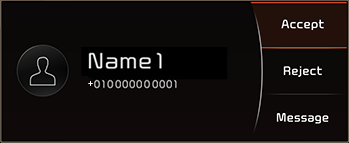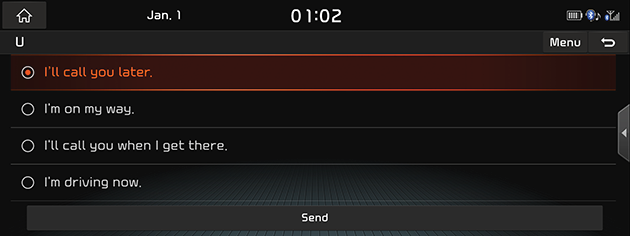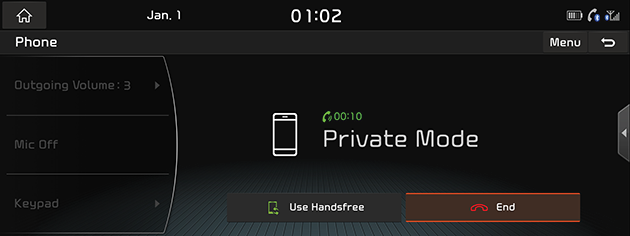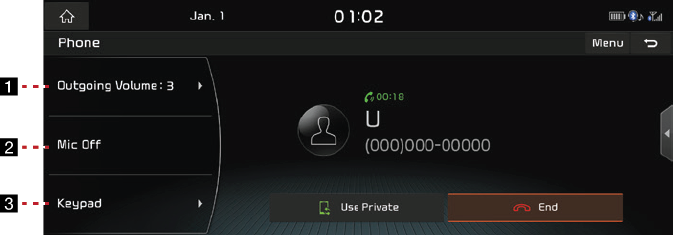Making a call
Making a call by entering phone number
Connect your unit and Bluetooth phone before making a call.
- Press [
 ] on the screen.
] on the screen.
|
|
- Enter the phone number using the keypad on the dial screen.
- Press the [
 ] on the dial screen or the [
] on the dial screen or the [ ] button on the steering wheel remote control.
] button on the steering wheel remote control.
|
,Note |
|
If you press the wrong number, press [ |
Making a call by voice recognition
- Press [
 ] on the screen. The system waits for your command and displays a list of available commands on the screen.
] on the screen. The system waits for your command and displays a list of available commands on the screen.
|
|
- After the beep, say ‘Name1’.
Making a call by redialing
Press and hold the [![]() ] on the dial screen or the [
] on the dial screen or the [ ] button on the steering wheel remote control.
] button on the steering wheel remote control.
|
,Note |
|
Redialing is not possible when there is no dialed call history. |
Making a call with speed dial numbers
Press and hold speed dial number using the keypad on the dial screen.
Only speed dial numbers already saved on the mobile phone can be used for speed dial calls. Up to 3-digit speed dial numbers are supported.
|
,Note |
|
For 3-digit speed dial numbers, press and hold the 3rd digit to make a call to the speed dial number. |
Answering/Rejecting a call
- If there is an incoming call, a popup message will appear.
- Press [Accept] to answer the call.
|
|
- To reject a call, select [Reject].
|
,Note |
|
Responding with messages
- If there is an incoming call, a popup message will appear.
|
|
- Press [Message] to respond with messages.
|
|
- Select the desired message and press [Send].
|
,Note |
|
Depending on the mobile phone model, the [Message] function may not be supported. |
Switching call to the mobile phone
- If you want to switch the call to the mobile phone while talking on the car handsfree, press [Use Private]. As shown below, the call is switched to the mobile phone.
|
|
- If you want to switch the call to the car handsfree while talking on the mobile phone, press [Use Handsfree]. The call is switched to the car handsfree.
Ending a call
- To end a call, press [
 End] on the screen or [
End] on the screen or [ ] button on the steering wheel remote control.
] button on the steering wheel remote control. - The call is ended.
Using the menu during a phone call
When making a call, you can use the following menu items.
|
|
1Outgoing Volume
Displays the Outgoing Volume settings. You can adjust the in-call volume that the other party hears. (level 1 - 5)
2Mic On/Off
Turns the Mic On/Off.
3Keypad
Moves to a screen for entering ARS numbers.