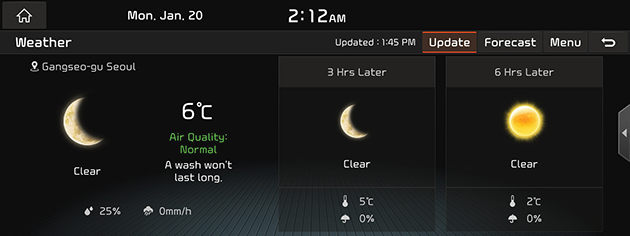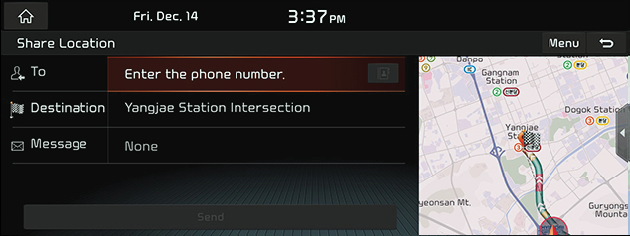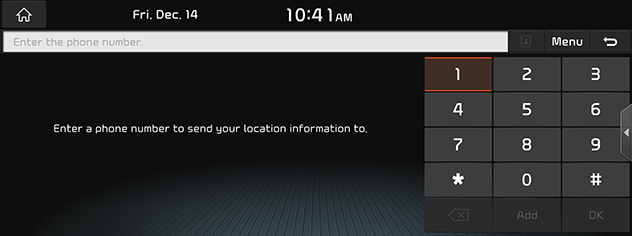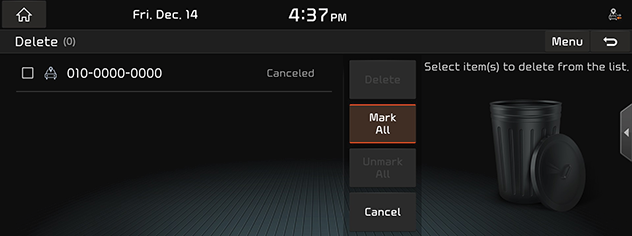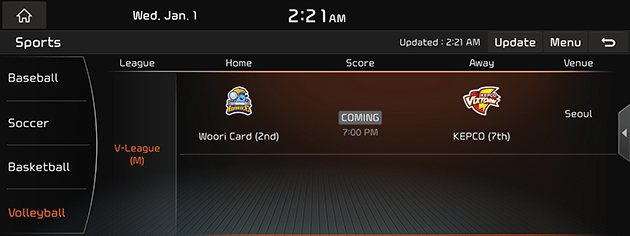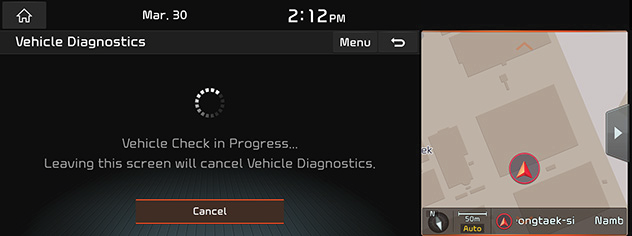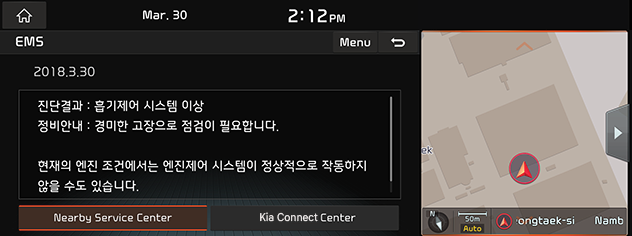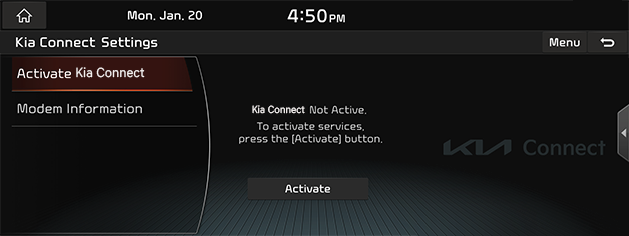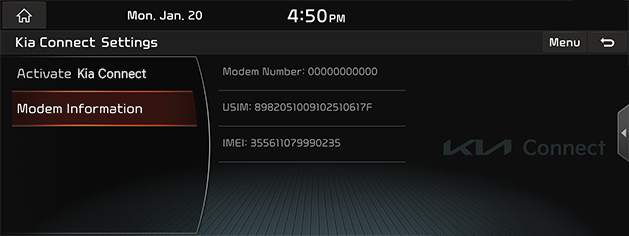Kia Connect
Kia Connect is the new name for UVO, Kia's connected car service.
Warnings for safety
- Please follow the actual traffic regulations when navigating through the navigation system. Driving only with route guidance by navigation may violate actual traffic regulations, which may cause traffic accidents.
- When checking the vehicle speed, always check the speedometer of the vehicle ahead of the speed displayed on the navigation system.
- When the driver watches the screen while driving, be sure to watch for the minimum amount of time. Longer viewing time on the screen can cause traffic accidents.
- Do not perform any operations such as branch registration or facility search while driving. It may cause accidents due to front small hole. Please stop and operate it.
- Do not operate this system when operating the system. It may cause a safety accident.
- I can not see the video screen while driving. For safety, watch the video after parking. (If the auto hold option is selected, the vehicle will stop while driving and will support the auto hold status.)
- In addition to video, there are some features that can not be used while the car is moving. These functions only work when the car is stationary.
- Some of the emergency services around you may not be stored on the digital map of your navigation system. When you are looking for emergency services such as hospitals or fire stations, do not rely solely on the navigation system. Understand or deal with this situation in advance to help.
Safety Precautions
- We may guide route such as entry prohibition by regulation indication change in destination guide.
- Operation of the instrument while driving can cause accidents due to the front sight. Be sure to stop and operate. Also, some functions can not be used for safety while driving. These functions are available when the car is stationary.
- The volume during driving should be at a volume that allows you to hear sounds outside the car. Driving without sound outside the car may cause accidents.
- Be careful of the volume level when the power is ON. A sudden loud sound may come out when the power is turned on, which may cause hearing damage. (When the power is off, adjust it to the appropriate volume and turn it off.)
- If you install any aftermarket products that are not approved by us, you may experience errors when using the service.
- In addition, we are not responsible for A / S regarding the vehicle abnormality due to unauthorized aftermarket product installation.
- Be sure to use this system after starting the vehicle. If you use the car for a long time with the ignition off, it may cause battery discharge.
- If you use the Driver Information System for more than 10 minutes with the engine off, the warning message will be displayed. After 10 minutes, it will be displayed for 5 seconds every 1 minute.
- Do not give excessive shock to the product. Direct pressure to the front of the monitor may damage the LCD panel and the touch panel.
Before using Kia Connect
What is Kia Connect service?
It is a connected car service for remote control, security security, vehicle management and navigation service through the latest IT and communication technology.
Experience safe, smart driving with Kia Connect.
Regarding Wireless Signal Transmission and Reception
Kia Connect Services communicates with Kia Connect System using the mobile communication network so that the service can be limited depending the environment of mobile communication network operated by the mobile communication service provider.
Some impacts to the Kia Connect phone call, the Kia Connect Center connection and/or the transmission/reception of wireless data can be expected at the following locations:
Check the icon at the top status bar for the radio transmission / reception condition.
When the antenna bars indicating the radio condition are 4 or more, the condition is optimal to use Kia Connect system.
- In tunnels
- Mountain Areas or Heavily Forested Roads
- Roads closes to Cliffs
- Building Concentrated Area
- Roads Passing under Highway or Overpasses
- Insides of Buildings
- Shaded areas due to the service provider's policy on the network coverage
Kia Connect Menu
Kia Connect features are available when the service is subscribed. Additional costs may occur by using Kia Connect Services. Depending on the subscription plan, the available features may differ.
- Press [Kia Connect] on the home screen.
|
|
- Select a desired item.
- [Location Sharing]: Service for easy and fast sharing the location of vehicle to any desired person.
- [Weather]: Checks the weather information for today or the next 3 days.
- [Sports]: Checks the results and related information for each sports event type.
- [Vehicle Diagnostics]: Shows the results of diagnosis on the vehicle.
- [Kia Connect Settings]: Checks the service status and the modem information.
Weather
Based on the vehicle location, the current location weather information and the destination
Press [Kia Connect] > [Weather] on the home screen.
|
|
Location Sharing
If the destination is set by entering the recipient's phone number, provide the customer's location information in real time for 60 minutes or +30 minutes of time remaining to the destination.
- Press [Kia Connect] > [Location Sharing] > [Share Location] on the home screen.
|
|
- Enter the number of receiver.
|
|
- Press [OK].
|
,Reference |
|
Editing Location Sharing
You can change the sender, recipient, and message for ended items in the Location sharing list.
- Press [Kia Connect] > [Location Sharing] on the home screen.
- Select a phone no. from the ones registered in the list.
|
|
- After editing the desired item, press [Share] to share the location with the edited content.
|
,Reference |
|
You can not edit the phone number while sharing, but you can edit it after unsharing and canceling. |
Cancelling Location Sharing
- Press [Kia Connect] > [Location Sharing] on the home screen.
- Press [X].
|
|
- Press [Yes].
Deleting Location Sharing
- Press [Kia Connect] > [Location Sharing] on the home screen.
- Press [Menu] > [Delete].
|
|
- After selecting a list to delete, press [Delete] > [Yes].
|
,Reference |
|
A list of currently sharing a location is not available for deleting. Deleting is enabled after canceling of terminating the sharing. |
Sports
Baseball/football/basketball/volleyball/golf league match results and information are provided in real time. Yesterday’s results is provided before noon, and after noon, information on today’s scheduled games is provided.
Press [Kia Connect] > [Sports] on the home screen.
|
|
Vehicle Diagnostics
Automatically checks the vehicle for any failure and provides the vehicle diagnostics to the driver. Controls impossible for diagnosis during driving are involved so that the diagnosis is only available when the vehicle is in a stopped position. Switching the screen automatically cancels the Vehicle Diagnostics.
- Press [Kia Connect] > [Vehicle Diagnostics] on the home screen.
|
|
- Check the specified item and connect a service center by pressing [Nearby Service Center] or [Kia Connect Center].
|
|
Kia Connect Settings
Service Activation
The menu to start the Kia Connect Service subscription for a new vehicle. Max. 5 minutes may be required for Kia Connect Service Settings. Do not turn off the engine during the subscription process.Contact Kia Connect Center (1899-2121) if the Kia Connect Service settings fail. No control is available during Kia Connect Service Settings.
- Press [Kia Connect] > [Kia Connect Settings] on the home screen.
|
|
- Press [Activate].
|
,Reference |
|
Modem information
You can check Modem No./USIM/IMEI related information.
Press [Kia Connect] > [Kia Connect Settings] > [Modem Information] on the home screen.
|
|
- [Modem Number]: Shows the phone number of Kia Connect.
- [USIM]: It displays information of Serial No. of USIM card.
- [IMEI]: Unique identification No. of mobile phone.