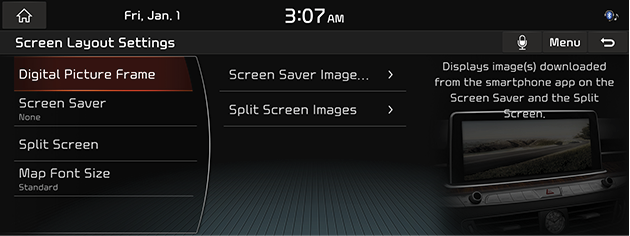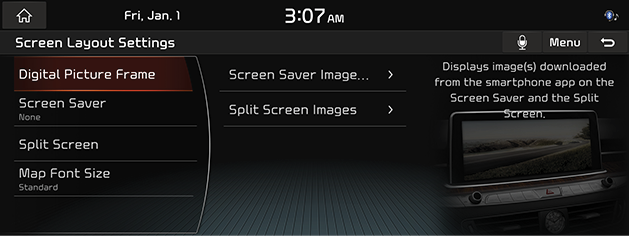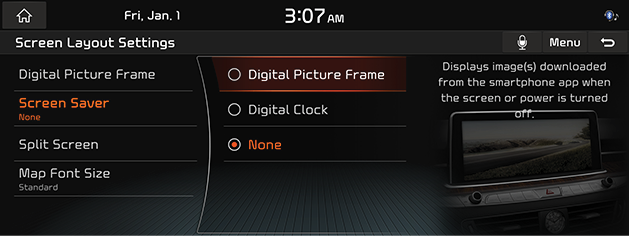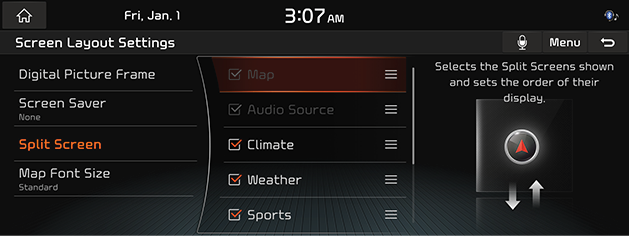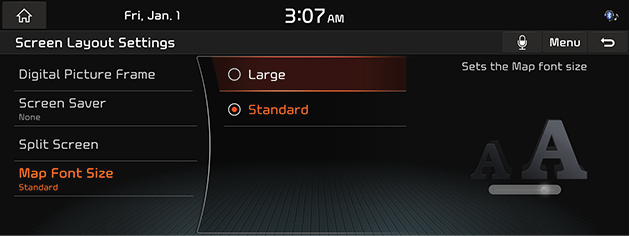Screen layout settings
The images displayed on this system may differ from actual ones.
Move to device connection settings screen
You can set the screen configuration setting items.
On the home screen, press [Settings] > [Screen Layout]. Device connection settings screen is displayed.
|
<Screen layout settings> |
Digital picture frame
Display the uploaded images from the phone app to screen saver screen and split screen.
- On the screen layout settings screen, press [Digital Picture Frame].
|
|
- Press the desired items.
Screen saver
Set the desired screen when the screen is turned off or the power is turned off.
- On the screen layout settings screen, press [Screen Saver].
|
|
- Press the desired items.
Split screen
Select the type of split screen and change the order.
- On the screen layout settings screen, press [Split Screen].
|
|
- Press the desired items.
Map font size
- On the screen layout settings screen, press [Map Font Size].
|
|
- Press the desired items.