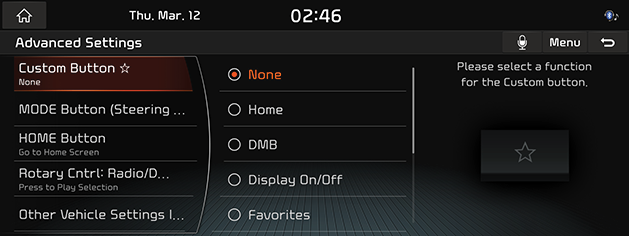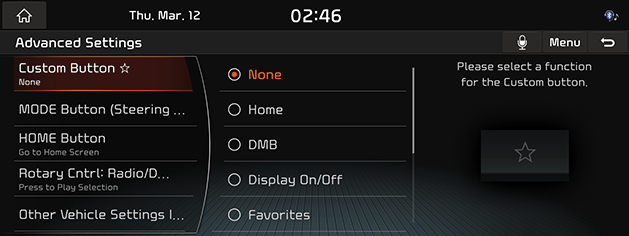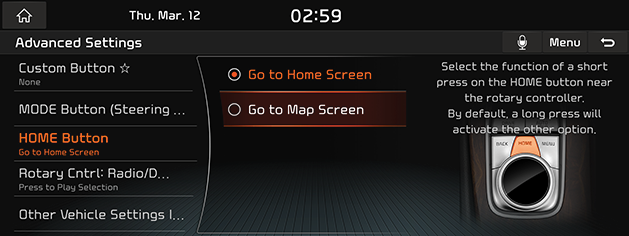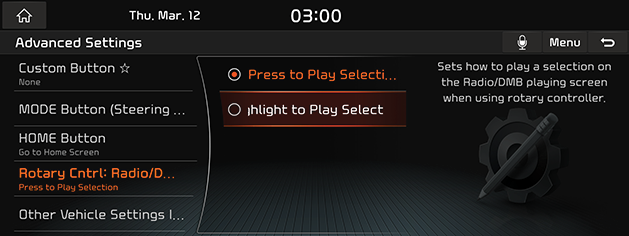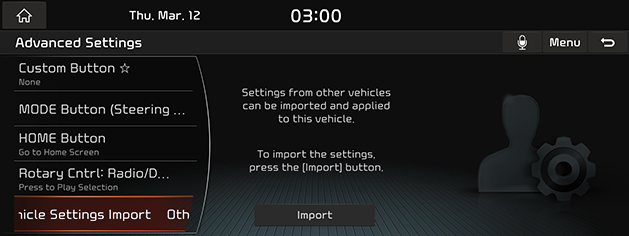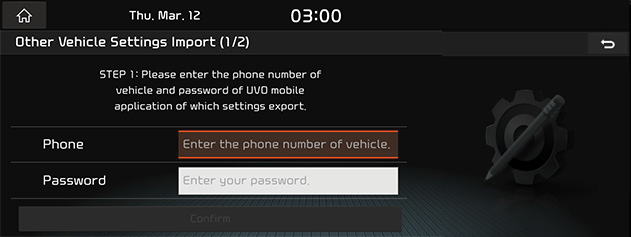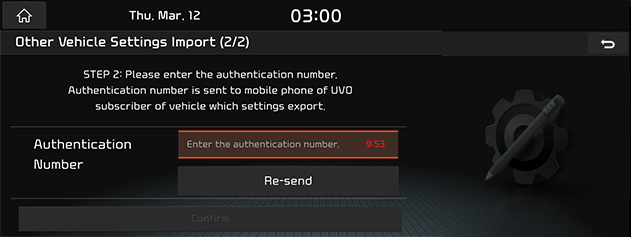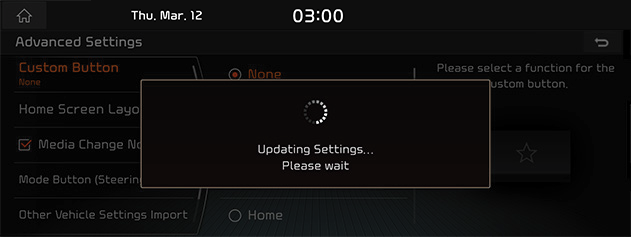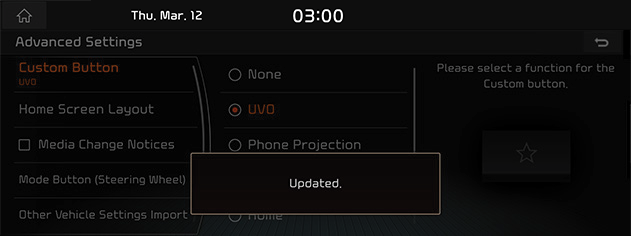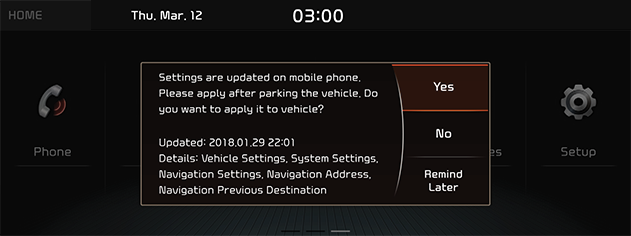Advanced settings
The images displayed on this system may differ from actual ones.
Move to Advanced setting screen
You can set Advanced Settings Items.
Press [Setup] > [Advanced] on the HOME screen. Advanced Settings Screen is displayed.
|
<Advanced setting screen> |
Custom Button K
You can set functions to run with custom button.
- In Advanced Setting Screen, press [Custom Button K].
|
|
- Press the desired function.
MODE Button (Steering Wheel)
You can circulate through the selected media by pressing MODE Button (Steering Wheel). It operates only for media that can be played.
- In Advanced Setting Screen, press [MODE Button (Steering Wheel)].
|
|
- Select the desired mode.
HOME Button
Sets the function to be activated when the HOME button is pressed briefly.
- In Advanced Setting Screen, press [HOME Button].
|
|
- Press the desired item.
- [Go to Home Screen]: When you press HOME button shortly Switches to HOME Screen.
- [Go to Map Screen]: Moves to the map screen when HOME button is pressed briefly.
Rotary Cntrl: Radio/DMB
Sets how to play a selection on the Radio/DMB playing screen when using rotary controller.
- In Advanced Setting Screen, press [Rotary Cntrl: Radio/DMB].
|
|
- Press the desired item.
Other Vehicle Settings Import
You can import and apply settings for other vehicles. The [Other Vehicle Settings Import] function is available only when the vehicle is powered on.
- In Advanced Setting Screen, press [Other Vehicle Settings Import].
|
|
- Press [Import].
|
|
- Enter the phone number of the vehicle from which you wish to import the settings and the Kia Connect cell phone affinity password.
|
|
- Enter the authorization number sent to the service subscriber's mobile phone of the vehicle from which the configuration is to be imported.
- Click [Confirm].
|
|
|
|
Set up my car in the smartphone app
You can change your car settings using the My car settings menu in the smartphone app.
- Use your smartphone app to change your car settings.
- When the vehicle is switched on, the vehicle setting pop-up screen is displayed.
|
|
- To change the vehicle settings, press [Yes].