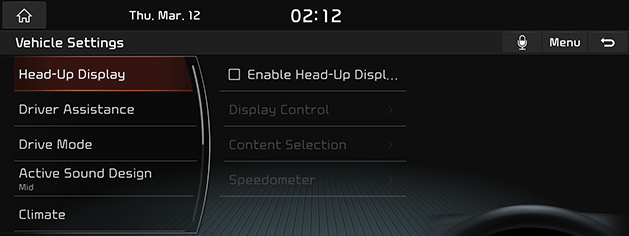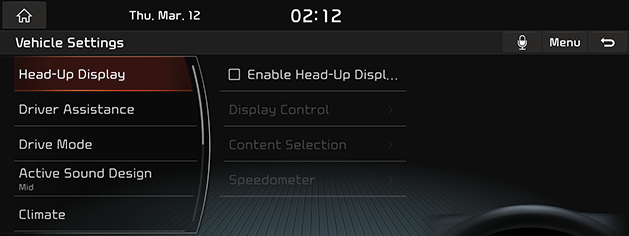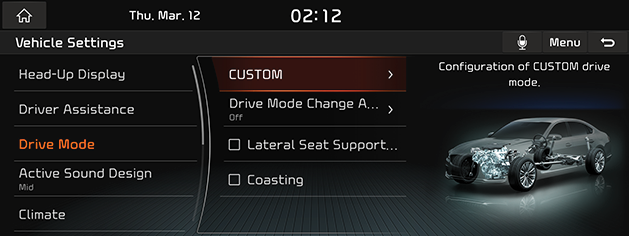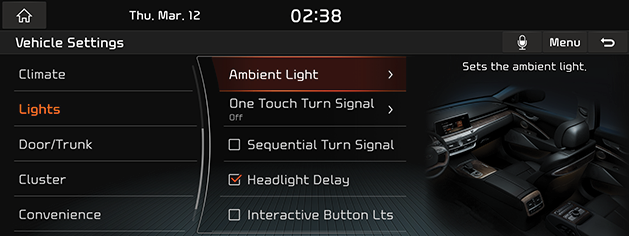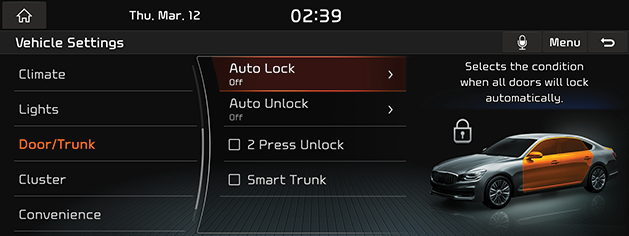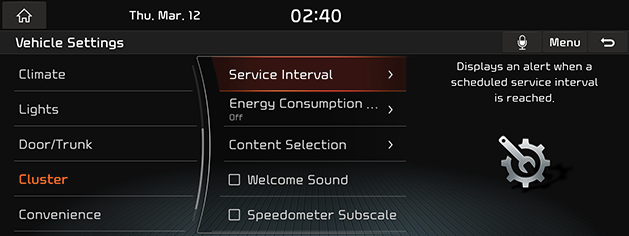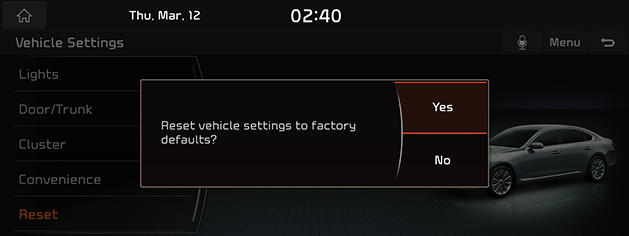Vehicle setting
The images displayed on this system may differ from actual ones.
It sets the items to be displayed or guided on the vehicle.
Depending on the vehicle's options and the condition of the controller, some menus may not be displayed.
Move to vehicle setting screen
Press [Setup] > [Vehicle] on the HOME screen. Vehicle setting screen is displayed.
|
<Vehicle Settings Screen> |
Head-Up Display
- Press [Head-Up Display] on Vehicle Settings Screen.
|
|
- Press the desired item.
Enable Head-Up Display
Setting to show the head-up display on the windshield is available.
Display Control
Controls the display height, rotation and brightness to desired values.
Content Selection
Sets the display for [Turn by Turn], [Traffic Signs], [Driving Assist Info], [Lane Safety Info] and [Blind-Spot Safety Info].
Speedometer
- [Number Size]: Sets the size of number of the head-up display on the windshield to [Small], [Medium] or [Large].
- [Speed Color]: sets the color of speedometer of head-up display on the windshield to [Orange], [White] or [Green].
Drive Mode
- Press [Drive Mode] on Vehicle Settings Screen.
|
|
- Press the desired item.
CUSTOM
Composes the optimal mode through combination of each system’s mode.
Powertrain
- [ECO]: Composes a mode optimized for economic driving.
- [Comfort]: Composes a mode for comfortable driving.
- [Sport]: Composes a mode for dynamic driving.
- [Snow]: Composes a mode for driving on snow.
Steering
- [Comfort]: Composes the soft steering wheel mode.
- [Sport]: Composes the sporty steering wheel mode.
Suspension
- [Comfort]: Composes a mode for balanced riding feel.
- [Comfort+]: Composes a mode for maximized riding feel.
- [Sport]: Composes a mode for dynamic driving.
AWD
- [ECO]: Composes a 4-wheel-drive mode optimized for economic driving.
- [Comfort]: Composes a 4-wheel-drive mode optimized for stable driving.
- [Sport]: Composes a 4-wheel-drive mode for dynamic driving.
Drive Mode Change Alert
It selects change information display method in case of drive mode change.
- [Detailed Alert]: Displays the detail information with the vehicle image when the drive mode is changed.
- [Simple Alert]: It displays the change information briefly at the top of the screen in case of drive mode change.
- [Off]: Change information is not displayed on the screen in case of drive mode change.
Lateral Seat Support Enhancement
Assists for sporty driving by reinforcing the seat support.
Coasting
Engine is decoupled from transmission during vehicle coasting for better fuel economy in ECO and SMART drive modes.
Active Sound Design
- Press [Active Sound Design] on Vehicle Settings Screen.
|
|
- Press the desired item.
Composes a mode on the engine sound.Select [High]/[Mid]/[Low]/[Off].
Climate
- Press [Climate] on Vehicle Settings Screen.
|
|
- Press the desired item.
Smart Vent
When humidity and carbon dioxide levels inside the vehicle increase while the Climate Control is turned off, air is automatically expelled to maintain a comfortable environment.
Auto Defog
Automatically activates and adjusts air flow to clear the windshield.
Light
- Press [Light] on Vehicle Settings Screen.
|
|
- Press the desired item.
Ambient Light
Sets the interior mood lighting.
- [Brightness]: Sets the brightness of the interior mood lighting.
- [Color]: Sets the color of the interior mood lighting.
- [Dimmed while Driving]: Ambient lighting dims when the vehicle is shifted out of Park (P).
One Touch Turn Signal
Select the number of blinks of turn signal by touching the turn signal lever. Select [Off]/[3 flashes]/[5 flashes]/[7 flashes].
Sequential Turn Signal
Turn signals are lighted sequentially from inner to outer direction.
Headlight Delay
When the engine is turned off, the rearr and head lights stay on for about 15 seconds.
Interactive Button Lts
Moving hand close to the center fascia button, the button light becomes brighter.
Door/Trunk
- Press [Door/Trunk] on Vehicle Settings Screen.
|
|
- Press the desired item.
Auto Lock
Select the timing for automatic locking all doors. Select [Off]/[Enable on Speed]/[Enable on Shift].
Auto Unlock
Select the timing for automatic unlocking all doors. Select [Off]/[Vehicle Off]/[On Shift to P].
2 Press Unlock
Press door unlock button of the key to unlock all doors.
Smart Trunk
The trunk automatically opens when the driver approaches with the smart key.
Cluster
- Press [Cluster] on Vehicle Settings Screen.
|
|
- Press the desired item.
Service Interval
Check on [Enable Service Interval] to set the service inspection period. When the period is reached, the alert is made.
- [Distance]: Set service time notice distance to (Km).
- [Duration]: Set service time notice period to (days).
- [Reset]: It initializes service time.
Energy Consumption Reset
Select time point when average mileage is automatically initialized.
- [Off]: It turns off average mileage automatic initialization time point setting.
- [After Ignition]: Set average mileage automatic initialization time point as every driving.
- [After Refueling]: On each fueling, the average mileage is initialized.
Content Selection
Select information to display on cluster.
- [Gear Position Pop-up]: It tells changed gear level when gear is changed with popup.
- [Wiper/Lights Display]: It displays the operation mode when wiper/light lever is operated.
- [Traffic Signs]: It displays road information such as speed bump, speed limit, etc.
- [Icy Road Warning]: It tells the possibility of road freezing if outside temperature is about 4℃(39F) or less.
Welcome Sound
An audio alert is made when the cluster display is on or off.
Speedometer Subscale
Displays the secondary speedometer scale underneath the primary scale.
Convenience
- Press [Convenience] on Vehicle Settings Screen.
|
|
- Press the desired item.
Seat Position Change Alert
When the seat position changes, the change information is displayed on the seat image.
Smart Posture Care
The smart posture care suggests driving postures based on body type and displays the results of clinical testing on the back.
- [Enter driver's information]: Set the height, the sitting height and the weight.
- [Save current position]: Select [Driver 1] or [Driver 2].
Heated /Ventilated Features
- [Auto Comfort Control]
- [Seat warmer/Ventilation]: Automatically controls the seat heater/ventilation according to the exterior/internal temperatures and the set temperature.
- [Seat Warmer/Ventilation]: Automatically controls the steering wheel heater according to the external/internal temperatures and the set temperature.
- [Auto Heater Control]
- [Steering Wheel]: Steering Wheel Warmer temperature is reduced automatically for comfort.
- [Driver Seat]: Seat Warmer temperature is reduced automatically for comfort.
- [Passenger]: Seat Warmer temperature is reduced automatically for comfort.
- [Rear Left]: Seat Warmer temperature is reduced automatically for comfort.
- [Rear Right]: Seat Warmer temperature is reduced automatically for comfort.
Seat/Steering Wheel
- [Steering Wheel Easy Access]: The space is secured on the car entrance or exit by moving the steering wheel to the front.
- [Seat Easy Access]: Select the distance for the seat movement on the car entrance/exit. Select [Off]/[Normal]/[Extended].
Welcome Mirror/Light
You can set Welcome function in case of door unlock or driver approach.
- [Enable on Door Unlock]: If you check this, Mirror/Light blinks and Welcome function starts.
- [Enable on Driver Approach]: Welcome function starts when driver with smart key approaches.
Wireless Charging System
Charges a mobile phone supporting wireless charging without cable connection.
- [Front]: Charges a mobile phone supporting wireless charging at front seats without cable connection.
- [Rear]: Charges a mobile phone supporting wireless charging at rear seats without cable connection.
Tunnel Entry Assist
Controls windows and the climate system automatically on entering a tunnel interlocking with the navigation system.
Reset
Initialization of settings by the user is available. Some functions may not be initialized.
- Press [Reset] on Vehicle Settings Screen.
|
|
- Press [Yes] to initialize all setting on the vehicle.