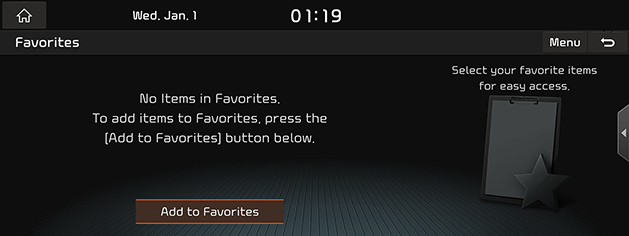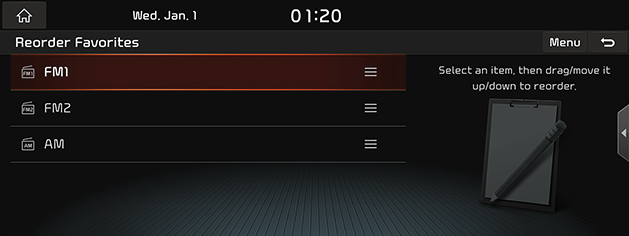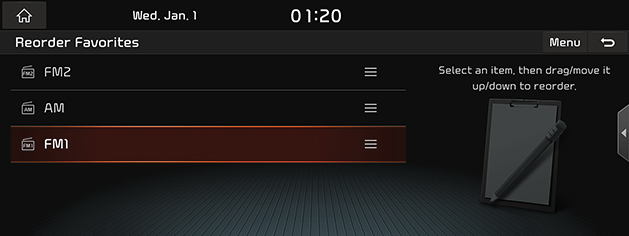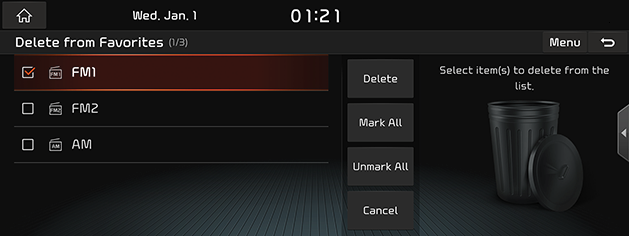Favorites
Adding in Favorite List
- Press [Favorites] on HOME Screen.
|
|
- Press [Add to Favorites] on Favorites Screen. If Menu has been registered in Favorites, press [Menu] > [Add].
|
|
- After selecting a desired menu, press [Add].
|
|
- To select the entire menus, press [Mark All].
- To cancel the entire menu selections, press [Unmark All].
- To cancel Add, press [Cancel].
- Up to 25 menus are allowed for registration.
Reordering Favorite List
- Press [Menu] on Favorites Screen.
|
|
- Press [Reorder].
|
|
- Press and dragging an item to up or down may change the list order. Or press the controller of the Front Seat Control Key, turn it to the left or right, move it to the desired position and press it again.
|
|
Deleting Favorite List
- Press [Menu] on Favorites Screen.
|
|
- Press [Delete] on Favorites Screen.
|
|
- After selecting a menu to delete, press [Delete] > [Yes].
- To select the entire menus, press [Mark All].
- To cancel the entire menu selections, press [Unmark All].
- To cancel deletion, press [Cancel].