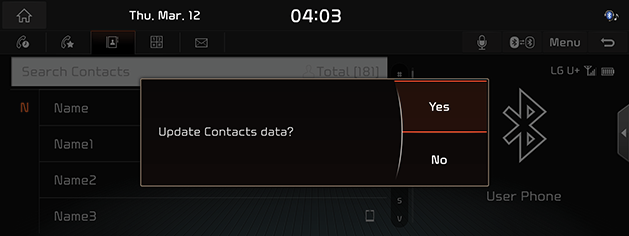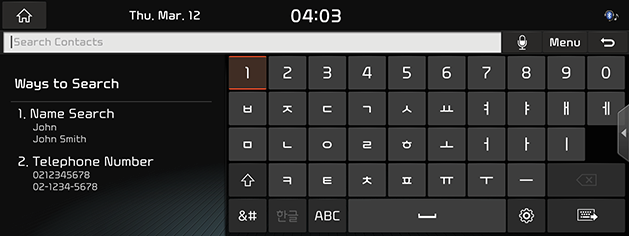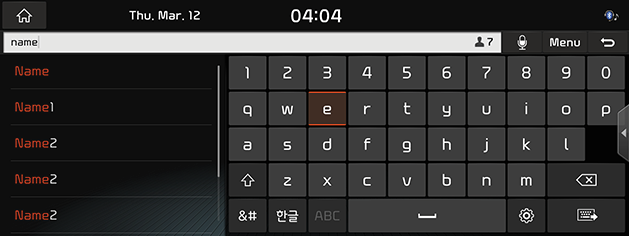Using Contacts
Downloading Contacts from Mobile Phone
Contacts Record saved in the mobile phone can be downloaded into the system.
- Press [d] on the screen. Contacts Screen opens.
- Press [Menu] > [Download].
|
|
- Press [Yes].
|
,Reference |
|
Searching in Contacts
- Press [d] on the screen. Contacts Screen opens.
- Press [Menu] > [Search Contacts].
- Entering a name or phone no., the contact saved by the name or no. is searched.
|
|
- Pressing the searched contact connects the phone call.
|
|
|
,Reference |
ex) When ‘ㅎㄱㄷ’ or ‘길동’ is entered, all contact numbers including ‘ㅎㄱㄷ’ or ‘길동’ are searched.
ex) When '010' is entered, all contact numbers including '010' are searched.
|