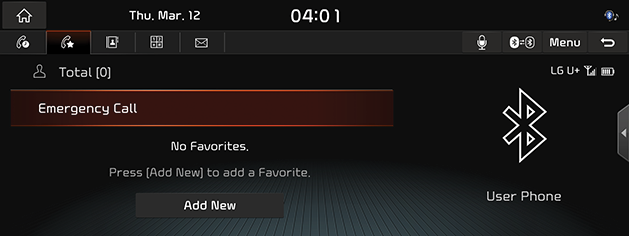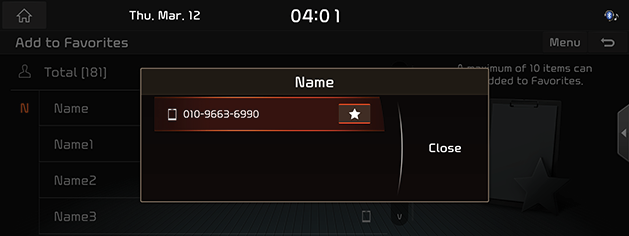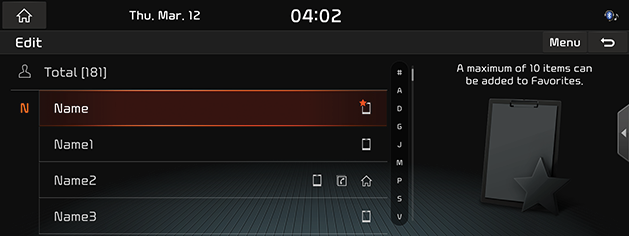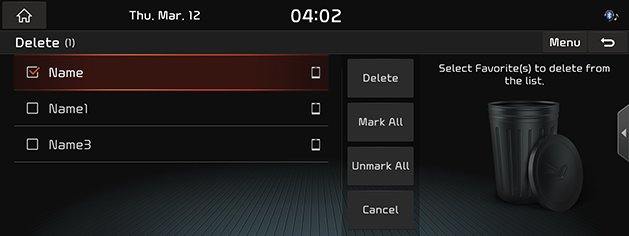Favorites
Fast access to most frequently used numbers is available via Favorites.
Registering Contacts in Favorites
- Press [D] on the screen. Favorites Screen opens.
|
|
- Press [Menu] > [Add New].
|
,Reference |
|
If 1 or more contacts saved in Favorites, Press [Menu] > [Edit]. |
- After selecting a contact to register in Favorites, Press a desired phone number in the popup screen to activate [L], and then press [Close].
|
|
|
,Reference |
|
Making Phone Calls via Favorites
- Press [D] on the screen. Favorites Screen opens.
- Press the number to call in Favorites.
Editing Contacts in Favorites
Deletes Contacts from or Register Contacts in Favorites.
- Press [D] on the screen. Favorites Screen opens.
- Press [Menu] > [Edit].
|
|
- After selecting a contact to register in Favorites, Press a desired phone number in the popup screen to activate [K], and then press [Close].
- Reference "Registering Contacts in Favorites” and Perform Activation [L] or Deactivation [K] of Favorites Icon to Register in or Delete from Favorites.
- [M]: Contact already registered in Favorites
- [N]: Contact already not registered in Favorites
Deleting Contacts from Favorites
- Press [D] on the screen. Favorites Screen opens.
- Press [Menu] > [Delete].
|
|
- After selecting a contact to delete, press [Delete] > [Yes].
- To select the entire items, press [Mark All].
- To cancel the entire items, press [Unmark All].
- To cancel deletion, press [Cancel].